Journal 9: "Massive and Open" NETS 2, 3
Fasimpaur, K. (n.d.). Massive and open. (2013). Learning and Leading
with Technology, 40(6), 12-17. Retrieved from
http://www.iste.org/learn/publications/learning-leading/digitaledition/digital-edition-march-april-2013
The latest new rage is massive and open online courses (MOOCs). These online classes have no restriction to the number of participants and are often open to the public, free of charge. The method of which MOOCs are held vary, some are student driven, while others the instructor plays an active role in teaching. For example, cMOOCs are peer driven and project based while xMOOCs are more independently ran. I believe that a well balance in both would be a great program. There should be an overseer such as an instructor, yet collaborative study is vital to also practice when working online. Students who work online though must learn to be independent learners. They should be self-motivated and goal oriented in order to maintain the motivation to stay on task without an instructor or K-12 teacher giving requests. One great benefit of using MOOCs is the flexibility and informality. Students can work out of the comfort of their homes or anywhere with internet access. The only issue posing would be the dropout rate. I see many students being irresponsible due to the fact that the MOOCs are laid-back, relaxed settings. They will need to stay on task and focused. Yet, because of the formality of the course, students can feel free to enter into MOOCs and leave. In the future, perhaps MOOCs can expand more to the higher education level, rather than just K-12.
Question 1: How could MOOCs be used in the classroom?
Face-to-face instruction is often essential for many students. They need
to see and hear things before they can begin to understand. However, I see this program being used for students who are unable to attend class. Either they have a physical disability or cannot attend their classes for a period of time. Even if a student is sick or staying at home, they have the opportunity to be able to participate in their classroom activities and still learn. Plus, MOOCs offer a great experience for collaboration with other students the the sharing of knowledge and ideas.
Question 2: Are MOOCs secure?
Yes! Some MOOCs can be password protected, and require. On the contrary however, the point of the MOOC is to be "open".
422Christine's Technology Savvy Blog
Pages
- Home
- About Me
- NETS-1 Classroom Newleter
- NETS-2 & 3 Prezi and Assessment
- NETS-2 Excel Crossword Puzzle
- NETS 2 & 3 School 2.0 Self Assessment
- NETS-3 iMovie CSUSM
- NETS-T Mindmap
- NETS-4 Cyber Safety Website
- NETS -4 Journal 8: Adaptive Technology
- NETS-5 Journal 7:My PLN
- Nets 1-5: Symbaloo Webmix
- NETS 1-5 Narratives
Sunday, April 28, 2013
Thursday, April 25, 2013
Journal 8: Adaptive Technology
Communication
Augmentative and alternative communication (AAC) is a term used for students using different forms of communication rather than oral speech. Some examples of an AAC are sign language, electronic devices, and symbol communication boards. AAC products assist those who have speech or language impairments.
 One useful tool that I discovered and find very helpful is the DynaVox Maestro. The Maestro is an electronic device that can assist students who have difficulty in communicating, learning language or literacy, and who are unable to express themselves through speech, gestures, or body language. Similar to an Ipad, the Maestro is lightweight, is touch screen, has built in camera, Wi-Fi, and Bluetooth. One of the greatest designs is it's EyeMax design, which . One program it offers is the Gateway to Language and Learning, which contains a core vocabulary list designed to increase one's vocabulary and create personalized messages.This will help students to improve in developing their vocabulary while communicating with peers.
One useful tool that I discovered and find very helpful is the DynaVox Maestro. The Maestro is an electronic device that can assist students who have difficulty in communicating, learning language or literacy, and who are unable to express themselves through speech, gestures, or body language. Similar to an Ipad, the Maestro is lightweight, is touch screen, has built in camera, Wi-Fi, and Bluetooth. One of the greatest designs is it's EyeMax design, which . One program it offers is the Gateway to Language and Learning, which contains a core vocabulary list designed to increase one's vocabulary and create personalized messages.This will help students to improve in developing their vocabulary while communicating with peers.
Another benefit for students would be it's customized schedules and checklists. This will help students to become responsible and to stay on task. Students can learn to create a personal daily agenda and accomplish their daily tasks and goals.
This product can be used in the classroom to help the student communicate better with peers and the teachers. The InterAACt supports everyday communication and development of language skills. These devices will help students with special needs to feel that they can communicate equally. Students can then have a better chance of increasing their education while they stay connected to learning through their communication skills.
 Another helpful device that requires less technology and is inexpensive is Speech2me. This is an innovative app which is available with the iPhone, iPad, and iPod. The app acts as a voice output communication system, containing over 10,000 images. It is easy to use; the user simply taps on an icon and the word is said aloud. Starting at $25.99, students with communication disabilities can utilize this cost efficient app on many mobile devices.
Another helpful device that requires less technology and is inexpensive is Speech2me. This is an innovative app which is available with the iPhone, iPad, and iPod. The app acts as a voice output communication system, containing over 10,000 images. It is easy to use; the user simply taps on an icon and the word is said aloud. Starting at $25.99, students with communication disabilities can utilize this cost efficient app on many mobile devices.
Accessibility
An input device enables or facilitates handicapped students in working with a computer without needing the use of a mouse or keypad.

Dragon Naturally Speaking is a software program which allows one to communicate with their computer by using their voice. The computer types for them and also follows commands of the voice. This software program would be great for students with physical disabilities limiting their typing ability. Students can still communicate through typing, while letting their computer do the work for them.
A helpful hardware device is the SAM Joystick, which is similar to a mouse but easier to use for people with physical disabilities. The Joystick moves in several directions with the push of the stick. This device requires less hand motion and has all the built in commands, making a mouse no longer needed. In the classroom, students with physical disabilities can still participate in computer based projects or assignments. The Joystick is available for PCs and Mac computers at an affordable price.
Augmentative and alternative communication (AAC) is a term used for students using different forms of communication rather than oral speech. Some examples of an AAC are sign language, electronic devices, and symbol communication boards. AAC products assist those who have speech or language impairments.
 One useful tool that I discovered and find very helpful is the DynaVox Maestro. The Maestro is an electronic device that can assist students who have difficulty in communicating, learning language or literacy, and who are unable to express themselves through speech, gestures, or body language. Similar to an Ipad, the Maestro is lightweight, is touch screen, has built in camera, Wi-Fi, and Bluetooth. One of the greatest designs is it's EyeMax design, which . One program it offers is the Gateway to Language and Learning, which contains a core vocabulary list designed to increase one's vocabulary and create personalized messages.This will help students to improve in developing their vocabulary while communicating with peers.
One useful tool that I discovered and find very helpful is the DynaVox Maestro. The Maestro is an electronic device that can assist students who have difficulty in communicating, learning language or literacy, and who are unable to express themselves through speech, gestures, or body language. Similar to an Ipad, the Maestro is lightweight, is touch screen, has built in camera, Wi-Fi, and Bluetooth. One of the greatest designs is it's EyeMax design, which . One program it offers is the Gateway to Language and Learning, which contains a core vocabulary list designed to increase one's vocabulary and create personalized messages.This will help students to improve in developing their vocabulary while communicating with peers.Another benefit for students would be it's customized schedules and checklists. This will help students to become responsible and to stay on task. Students can learn to create a personal daily agenda and accomplish their daily tasks and goals.
This product can be used in the classroom to help the student communicate better with peers and the teachers. The InterAACt supports everyday communication and development of language skills. These devices will help students with special needs to feel that they can communicate equally. Students can then have a better chance of increasing their education while they stay connected to learning through their communication skills.
 Another helpful device that requires less technology and is inexpensive is Speech2me. This is an innovative app which is available with the iPhone, iPad, and iPod. The app acts as a voice output communication system, containing over 10,000 images. It is easy to use; the user simply taps on an icon and the word is said aloud. Starting at $25.99, students with communication disabilities can utilize this cost efficient app on many mobile devices.
Another helpful device that requires less technology and is inexpensive is Speech2me. This is an innovative app which is available with the iPhone, iPad, and iPod. The app acts as a voice output communication system, containing over 10,000 images. It is easy to use; the user simply taps on an icon and the word is said aloud. Starting at $25.99, students with communication disabilities can utilize this cost efficient app on many mobile devices. Accessibility
An input device enables or facilitates handicapped students in working with a computer without needing the use of a mouse or keypad.

Dragon Naturally Speaking is a software program which allows one to communicate with their computer by using their voice. The computer types for them and also follows commands of the voice. This software program would be great for students with physical disabilities limiting their typing ability. Students can still communicate through typing, while letting their computer do the work for them.
A helpful hardware device is the SAM Joystick, which is similar to a mouse but easier to use for people with physical disabilities. The Joystick moves in several directions with the push of the stick. This device requires less hand motion and has all the built in commands, making a mouse no longer needed. In the classroom, students with physical disabilities can still participate in computer based projects or assignments. The Joystick is available for PCs and Mac computers at an affordable price.
Thursday, April 18, 2013
Journal 7-My Personal Learning Network
A PLN is defined as a Personal Learning Network. A PLN is a online tool for members of a website to gather information from and learn from others. I created several different PLNs through Twitter, Diigo, and "The Educator's PLN" websites. These PLN sources will allow me to connect with other educators and learn from them as they share their findings or experiences. It also gives me the chance to express my ideas or any useful information or resources that I discover.
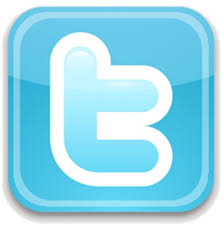 Twitter is a web-based social networking tool that allows users with live streams to post short updates and web posts on their page. Followers are then notified with "tweets" that share the post. I created a Twitter account in order to follow and receive news feed of several educators, my fellow cohorts in the CSUSM credential program, and also to participate in educational chats. Some of the groups I am following are The Inspired Classroom, TFA Math Teachers, Mathematics Teacher, Diane Ravitch, Lisa Dabbs, as well as several other educators. I chose to follow them because I am focused on earning a single subject credential in mathematics. I enjoy reading their notifications, often on methods of teaching, their personal experiences, and great resources and tools they have discovered. Additionally I use TweetDeck to organize the groups I am following and to participate in online educational chats. I am following #ntchat (New Teacher Chat), #teachmath, #mathteacher, #mathchat, and #ed422. Through Twitter and TweetDeck, I participated in the New Teacher Chat (#ntchat) on Wednesday, March 27. Our topic was "Earth Day" and we shared several ideas on involving students in preserving the planet and teaching them about earth day. I enjoyed reading the comments of Jerry Blumergarten (cybrayman1), Elizabeth Peterson (eliza peterson), and Lisa Dabbs. Since they are current educators, they offered many creative ideas and share their stories of teaching experiences.
Twitter is a web-based social networking tool that allows users with live streams to post short updates and web posts on their page. Followers are then notified with "tweets" that share the post. I created a Twitter account in order to follow and receive news feed of several educators, my fellow cohorts in the CSUSM credential program, and also to participate in educational chats. Some of the groups I am following are The Inspired Classroom, TFA Math Teachers, Mathematics Teacher, Diane Ravitch, Lisa Dabbs, as well as several other educators. I chose to follow them because I am focused on earning a single subject credential in mathematics. I enjoy reading their notifications, often on methods of teaching, their personal experiences, and great resources and tools they have discovered. Additionally I use TweetDeck to organize the groups I am following and to participate in online educational chats. I am following #ntchat (New Teacher Chat), #teachmath, #mathteacher, #mathchat, and #ed422. Through Twitter and TweetDeck, I participated in the New Teacher Chat (#ntchat) on Wednesday, March 27. Our topic was "Earth Day" and we shared several ideas on involving students in preserving the planet and teaching them about earth day. I enjoyed reading the comments of Jerry Blumergarten (cybrayman1), Elizabeth Peterson (eliza peterson), and Lisa Dabbs. Since they are current educators, they offered many creative ideas and share their stories of teaching experiences.
Additionally, I use Diigo to connect with others as well as to keep track of the many websites that I utilize and enjoy. Diigo is a great tool for bookmarking websites, as it not only bookmarks websites, but also allows one to highlight and write notes pertaining to interesting information. Diigo can be used on any computer and allows one to share their favorite websites with others. I bookmarked several math websites that I found useful for future math educators. Some include mathematical websites with educational games and interesting methods of teaching. Diigo also allows me to follow other members. I am currently following Susan Glassett who is a National Board Certified Teacher in Mathematics. I also enjoy reading her findings since they are pertaining to mathematics.Additionally I am following several educators and some educational teachers. They always offer great resources for teaching as well as connecting to other educators to exchange educational ideas and techniques. I also created several tags connecting me to my PLNs. I have tags for twitter feeds as well as . This helps to always stay connected with the thoughts of others. I have a tag for The Educator's PLN, which is a great tool for connecting to other teachers.

The best way to learn about education, is through the eyes of a current educator. I became a member of the Educator's PLN, which allows me to connect with other teachers and to share my educational ideas. The public networking site offers videos, podcast, forums, educational events, and educational chat groups. I found the forums quite interesting. There are some on bullying, integrating multicultural day into the classroom, and obtaining resources for the classroom. I watched several of the videos but the video "SMART Boards Why are They so Easy to Use?" was very inventive. I was never aware of these types of touch screen-interactive white boards but find the boards necessary in all classrooms. I believe students will love the new technology of white boards. No more needing dry-erase pens or needing to erase white boards. It is similar to a computer and easy to utilize, but one can navigate the board using a touch point pen or even with their finger. In the future, I no longer see a use for marker white boards of black chalk boards. Lesson Software is also available, helping teachers to create activities. The new smart boards engage the students and will make learning more fun and interactive. From my PLN, I have gained many ideas as to how I would like to teach my future classroom. From lesson plans, to mathematical activities, I find it highly beneficial to connect and collaborate with experienced educators so that I can learn from their triumphs and trials.
Additionally, I use Diigo to connect with others as well as to keep track of the many websites that I utilize and enjoy. Diigo is a great tool for bookmarking websites, as it not only bookmarks websites, but also allows one to highlight and write notes pertaining to interesting information. Diigo can be used on any computer and allows one to share their favorite websites with others. I bookmarked several math websites that I found useful for future math educators. Some include mathematical websites with educational games and interesting methods of teaching. Diigo also allows me to follow other members. I am currently following Susan Glassett who is a National Board Certified Teacher in Mathematics. I also enjoy reading her findings since they are pertaining to mathematics.Additionally I am following several educators and some educational teachers. They always offer great resources for teaching as well as connecting to other educators to exchange educational ideas and techniques. I also created several tags connecting me to my PLNs. I have tags for twitter feeds as well as . This helps to always stay connected with the thoughts of others. I have a tag for The Educator's PLN, which is a great tool for connecting to other teachers.

The best way to learn about education, is through the eyes of a current educator. I became a member of the Educator's PLN, which allows me to connect with other teachers and to share my educational ideas. The public networking site offers videos, podcast, forums, educational events, and educational chat groups. I found the forums quite interesting. There are some on bullying, integrating multicultural day into the classroom, and obtaining resources for the classroom. I watched several of the videos but the video "SMART Boards Why are They so Easy to Use?" was very inventive. I was never aware of these types of touch screen-interactive white boards but find the boards necessary in all classrooms. I believe students will love the new technology of white boards. No more needing dry-erase pens or needing to erase white boards. It is similar to a computer and easy to utilize, but one can navigate the board using a touch point pen or even with their finger. In the future, I no longer see a use for marker white boards of black chalk boards. Lesson Software is also available, helping teachers to create activities. The new smart boards engage the students and will make learning more fun and interactive. From my PLN, I have gained many ideas as to how I would like to teach my future classroom. From lesson plans, to mathematical activities, I find it highly beneficial to connect and collaborate with experienced educators so that I can learn from their triumphs and trials.
Sunday, March 24, 2013
Journal 6
Journal 6: “Ten Reasons to Get Rid of Homework (and Five
Alternatives)” NETS-1
Spencer, J. (2011, Sept 09). Ten reasons to get rid of
homework (and five alternatives). Retrieved from
http://www.educationrethink.com/2011/09/ten-reasons-to-get-rid-of-homework-and.html
John Spencer believes in abolishing
homework for several reasons. He believes students are too busy to have extra
work after spending several hours in school, children need time to play
afterschool, homework de-motivates students from learning, homework has little
benefit as it fails to raise the achievement bar, it teaches bad work habits,
and gives students the wrong focus. Instead, he advocates learning anywhere and
everywhere, involving parents in educating their children, and treating
homework as an extra-curricular activity. I agree with some of his points, but
many I disagree with and find fault in. His ideas do inspire student creativity
and facilitate student learning. The problem is that he is describing “the
perfect student” who is self-motivated, genuinely interested in learning, and
often self-taught. One major issue- not every student is self motivated or even
has an interest to learn. Most students, especially at a young age, are disinterested
in learning difficult subjects. If a teacher makes their homework assignments
an extra-curricular activity, majority of students most likely would not
participate. They would rather play outside and do other things. As a certified
math tutor, I notice the major problem is students are disinterested in
learning concepts in math. The only way I find that they learn is through
repetition. There should be a balance however, study and play.
Although it would be nice to
abolish homework, as a math major I understand the importance of repetition and
homework. My math textbook has 50 practice problems in every lesson for a
reason: students need to practice and apply what they were taught. Class time
is primarily used to teach. Teachers do not have time to teach and allow
students to fully complete enough practice problems to not assign homework. A
better solution would be a compromise. Perhaps teachers can save a decent
amount of time to allow students to begin their homework in class.
5 Reasons we Need Homework
1.
Homework increases the student’s knowledge
through practice and application. Young students in elementary school or middle
do not have the knowledge to know when they need to study. In fact, they would
rather be outside playing than volunteering to study. Many students are
disinterested in school and need a required method of study and repetition in
order to learn material. Assigning
homework with a deadline forces students to apply their knowledge and study.
2.
Homework keeps kids out of trouble. Allowing too
much free time at times may not be the best for kids with idle time. If
students are given free time, they will talk, hang-out, and surf the internet.
Few kids want to sit down with an educational book and educate themselves.
3.
Creates responsibility and self-discipline.
Projects, homework, and assignments with deadlines create responsibility in
kids. They learn to manage their time, the dangers of procrastinating, and
learn to turn in assignments by a certain deadline.
4.
Creates self-discipline. Students may not like
homework, but it increases knowledge and repetition helps students to retain
information. Assigning homework helps students to become self-disciplined as
they complete an assignment that they may not wish to complete.
5.
Homework provides teachers with the knowledge of
their class and the students understanding. When
teachers review their student’s homework, they can learn how the students are
doing in a certain area. They will discover what concepts students need help
with, and the pace the class is moving.
Sunday, March 10, 2013
Journal 5
Journal
#5 “By Build your Own Board” NETS-2 and 3
Vallis,
K. & Williamson, P. (2012). By Build your Own Board. Learning and Leading
with Technology, Retrieved from http://www.iste.org/learn/publications/learning-leading/issues/august-2009/build-your-own-board
The article “By Build your Own
Board” discusses the benefits of the latest technology of interactive white
boards. Brightboards reflect computer screens onto a large area of wall space,
allowing students to view the happenings on the computer software from anywhere
in the classroom. According to Vallis, Students can collaborate while using the
white board as several students borrow Blue-tooth enabled pen tablets that are
wirelessly connected with the computer and projector. Some programs that are
used include Geometer’s Sketchpad, computer-aided design programs, Pintar
VirtualLab series, and Poly which is a free 3D geometric shape manipulation
tool. These programs are fun and intriguing to use so they will spark curiosity
and interest in the students. Additionally, students will learn to use
technology as it is being integrated into their curriculum. Using Brightboards
is also extremely convenient; student can stay seated in a comfortable and safe
spot while their work is projected onto the board. Teachers can also be
standing anywhere in the room and their notes will still show on the screen. Traditional
white boards are still recommended for younger aged classroom settings, but
adolescents will enjoy the interactive use of the Brightboards.
Obviously
due to the face that the pen tablets use computer software, the technology is a
more advanced than the typical white board marker. Potential problems can occur
such as technology malfunction, projector issues, or broken items. If the brightboard
brakes suddenly, how will the teacher teach without a white board or bright
board? This could be a potential problem as the class could lose time in
teaching without the proper technology. Tech help is a must as well as some teacher
training in using the software program which the brightboards require. Training
will help the teachers to become more efficient in the latest technology.
2. How costly are brightboards? Will
schools be able to economically afford brightboards in all classrooms?
Brightboards
are more cost efficient since besides a computer and projector, all the
material that is needed are wireless pen tablets. A physical white board is no
longer needed, since a large flat empty wall can be used for images to be
projected on. According to the article, 10 wireless pen tablets can be
purchased for the same price of one single marker whiteboard, which is
$3,000.
Journal 4
Journal
4: "Join the Flock," and “Enhance Your Twitter Experience,” NETS-4,
3, and 5
Ferguson,
H. (2012). By join the flock!. Learning and Leading with Technology, 39(8), Retrieved
from http://www.iste.org/learn/publications/learning-leading/issues/june-july-2010/join-the-flock!
McClintock
Miller, S. (2010). Enhance you Twitter Experience. Learning and Leading with
Technology, 37(8), 14-17. Retrieved from http://www.iste.org/learn/publications/learning-leading/digitaledition/digital-edition-february-2013
Building
a PLN is a great online tool which helps students, teachers, and people simply
wanting to learn to collaborate and share their knowledge with others. The
internet contains a vast amount of never ending information. Creating a Twitter
account for educational purposes, allows one to discover more information more
time efficiently. Fortunately, the task is easy and involves creating an
account, following people who share the same interests, joining groups with
people who share knowledgeable information, and sharing your own personal
discoveries or anything you find interesting. This is an easy method for
discovering alternate teaching methods, sharing fun and exciting curriculums,
as well as expressing personal thoughts regarding education. According to Swan
and Park, Twitter can also be used to eventually organize material and find
particular useful information. Following lists can be organized into different
categories such as friends, work, education, ect, to make Twitter more easily
accessible. Thus far, I enjoyed created my Twitter account for EDU 422 and I
have found many interesting sites to explore regarding educational ideas and
curriculums.
1.
Should students
be required to create a Twitter account for school and education purposes? What
are the downsides if any?
Twitter
would be a great way for students to connect with each other via internet. They
can share ideas, fun educational websites, or even post homework problems/questions.
Additionally, PLN would help improve students’ skills in using technology as
well as searching the web, creating accounts, and communicating via internet. A
possible issue could be students utilizing Twitter for non-scholastic purposes
such as personal social groups, dangerous/inappropriate websites, ect. To
combat this issue, schools could possibly create Twitter groups which allow
students to only connect with teachers, administrators, or other students.
2.
Would it be
possible for students or teachers to only access their school or classroom
material?
One
of the negative sides of Twitter is the frustration of a hundreds of Tweets and
messages that members receive when following a larger number of people. Twitter
offers other programs such as TweetDeck and HootSuite to organize and manage
Twitter accounts. Students or teachers can filter through the Tweets they
receive in order to easily access their favorite or wanted material. By using
personalized lists or hashtags users can connect only with people/information
that they are interested in.
Journal 3
Journal 3: “Students Need a Digital
Driver's License Before They Start Their Engines,” NETS-3 and 4
Swan, G., & Park, M.
(2012-2013). Students need a digital driver's license before they start their
engines. In Gary Swan (Ed.), Learning and Leading with Technology (pp.
26-28). Retrieved from
http://www.learningandleading-digital.com/learning_leading/201212?pg=5
The article, “Students Need a
Digital Driver’s License Before they Start Their Engines,” written by Gary Swan
and Mary Parks, discusses the latest program which educates youth in utilizing
electronics and the internet before allowing them to dive into the electronic
world. Many schools are requiring students to use ipads and tablets rather than
hard copy text. Integrating and promoting technology in the classroom is a
wonderful innovation, however, students should be educated regarding the down
sides and potential dangers of the Internet or technology for their safety. A
Digital Driver’s License requires students to learn the basics of the internet
and how to successfully be involved in the digital culture. Schools that
support this Digital Driver’s License (DDL) are promoting and modeling digital
citizenship and responsibility, as students are required to obtain a “license”
before they can use electronics (NETS-4). Topics such as cyber bullying, citing
sources, copyright, online etiquette, and personal safety are taught. This will
hopefully help reduce cyber bullying and plagiarism, which is a highly present
problem in many school. Additionally, this program also supports
collaboration within educators and school networks as programmers create
assessments for the students (NETS-3). Teachers are encouraged to develop other
areas of testing or classes which can be taught helping students to become more
efficient at using electronic sources.
1.
Would I support the Digital Driver’s License (DDL) program?
Yes! I fully support and believe in
this program. As technology is being introduced to children at an earlier age,
they need to learn how to use it appropriately in order to be successful and
remain safe. Computers, tablets, and the internet can present challenges and
confusion in utilizing. Classes teaching students to function their devices
will also promote usage. Online etiquette is also important to have for
teaching mannerism and reducing online bullying.
2.
What
are potential issues that the DDL program can develop?
What happens when students fail to pass their
assessment tests after several attempts and do not obtain their DDL? Will they
be excluded from classroom activities or not be able to use the tablets? These
are potential problems. Schools will need to create a solution perhaps lowering
the passing scale for some students or giving them alternate assignments or
uses of technology. If a student is unable to earn their DDL, then the
classroom is leaving them behind and the school is not following the “No Child
Left Behind” act. On the other hand, as far as expenses, fortunately the
program is free. The schools would need to fund classes in technology in order
to prepare their students in taking the assessments.
Subscribe to:
Comments (Atom)
